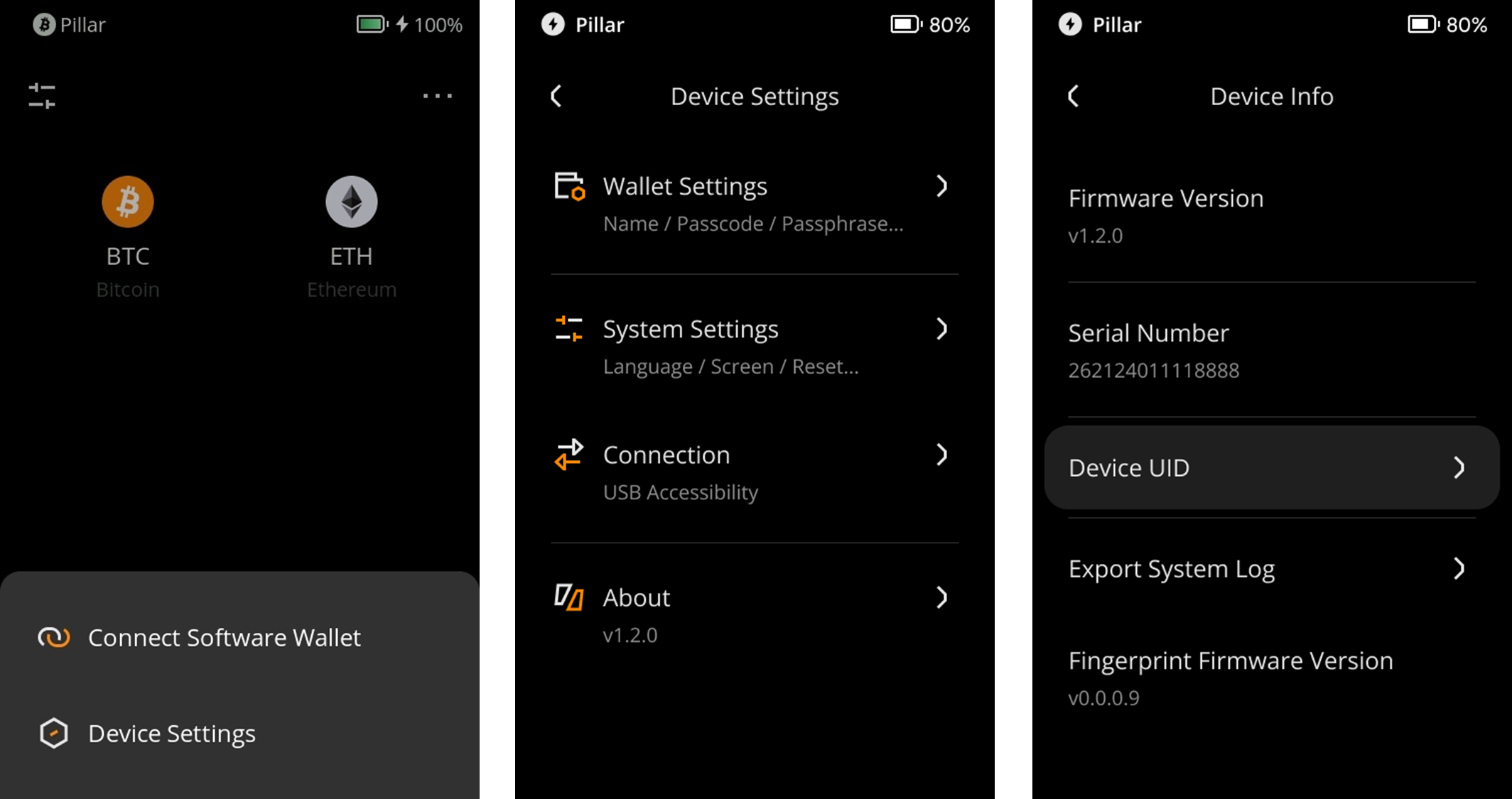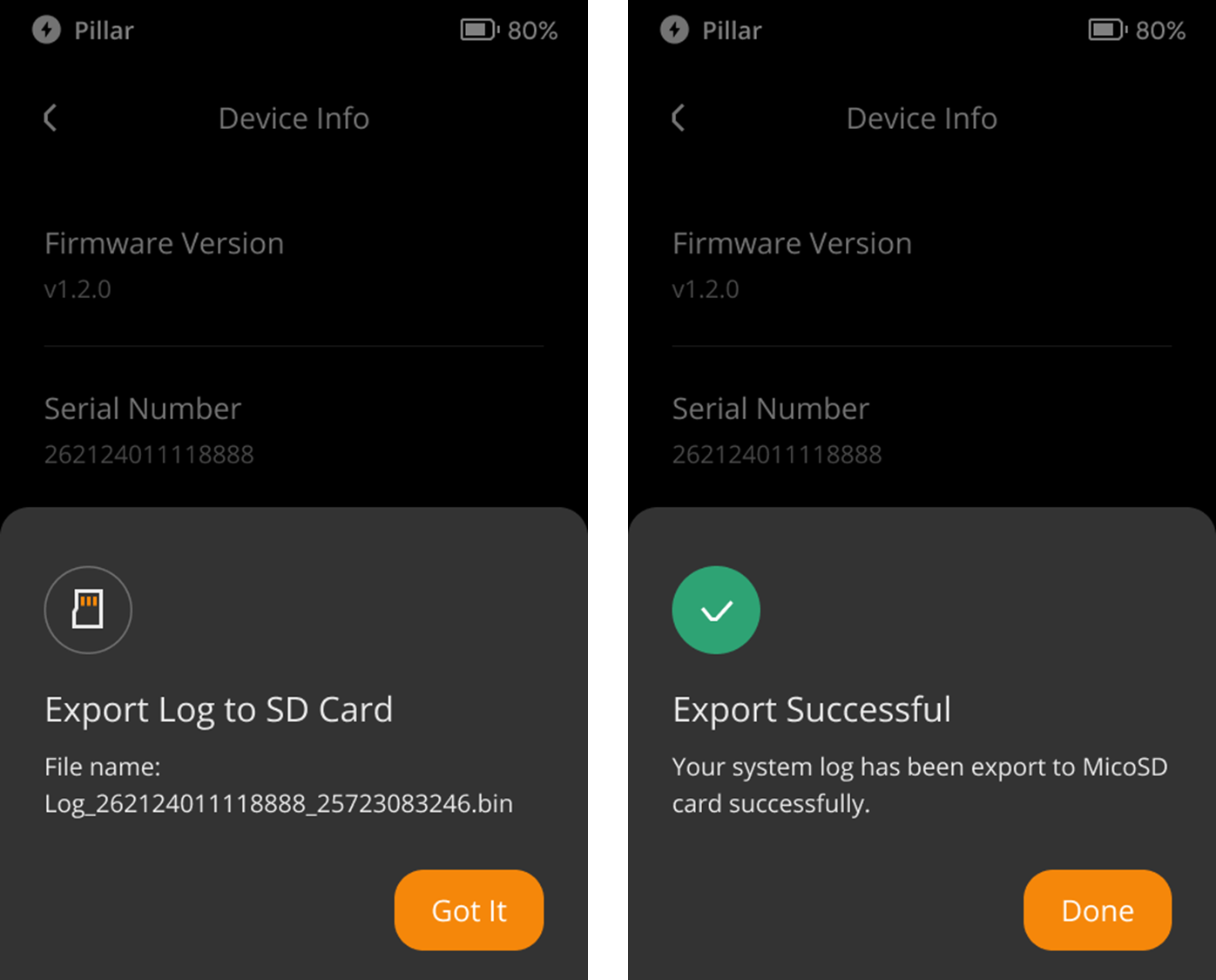Export System Log
tip
Key takeaways:
Keystone now supports exporting system logs to help diagnose issues or bugs and improve performance.
Rest assured, no sensitive information will be included in the log file. You can verify by reviewing the logs since they are human-readable.
Steps:
Insert your MicroSD card into Keystone.
Tap the [···] icon at the top right of the main page > [Device Settings] > [About] > [Device Info] > [Export System Log].