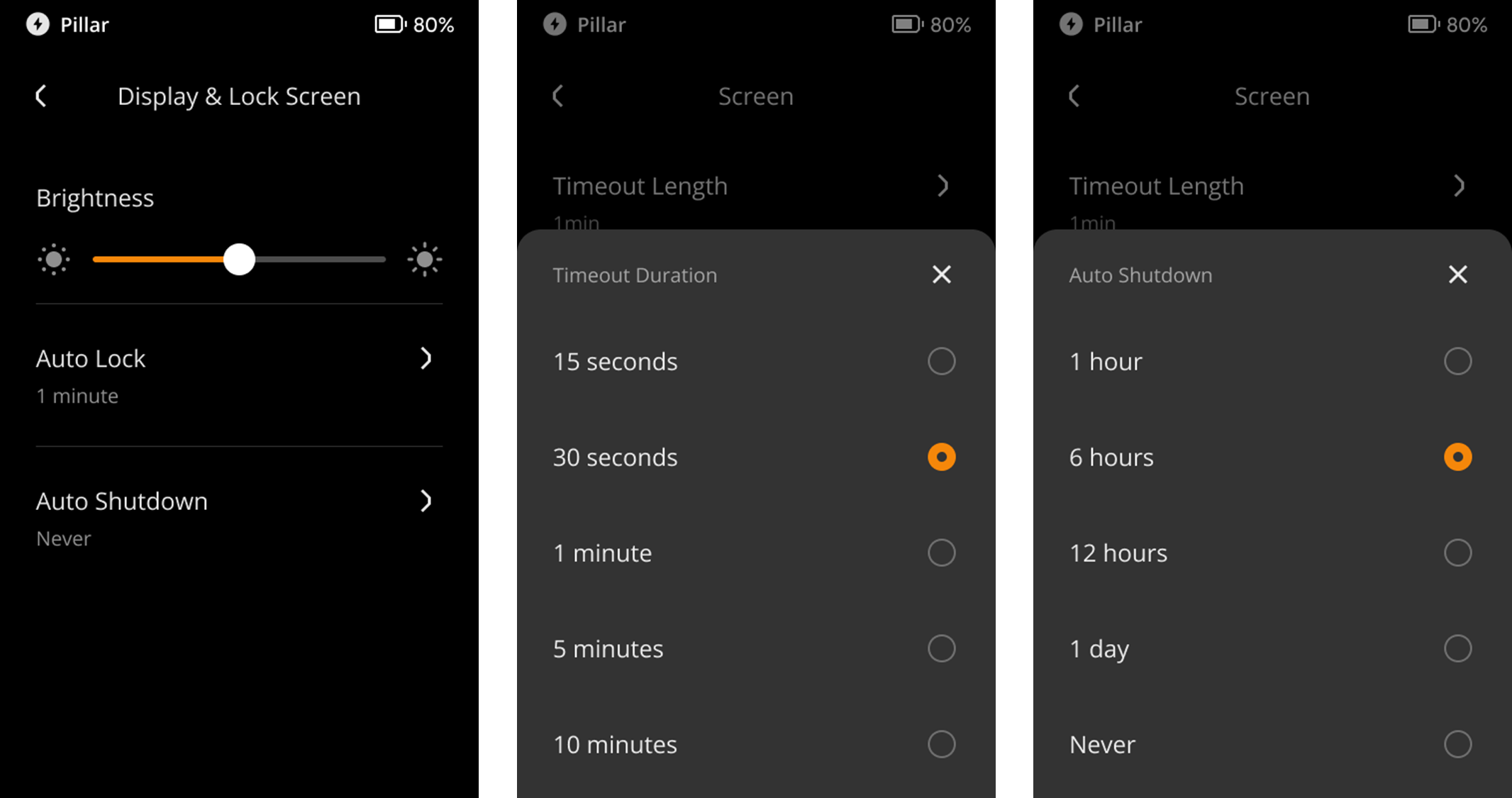Vibration/Display & Lock Screen
tip
Key takeaways:
You can turn on/off the vibration directly by following the steps below.
You can conveniently adjust screen brightness, auto-lock time, and auto-shutdown time to tailor your device's display settings to your preferences.
Steps:
Vibration
Tap the [···] icon at the top right of the main page > [Device Settings] > [System Settings] > [Vibration].
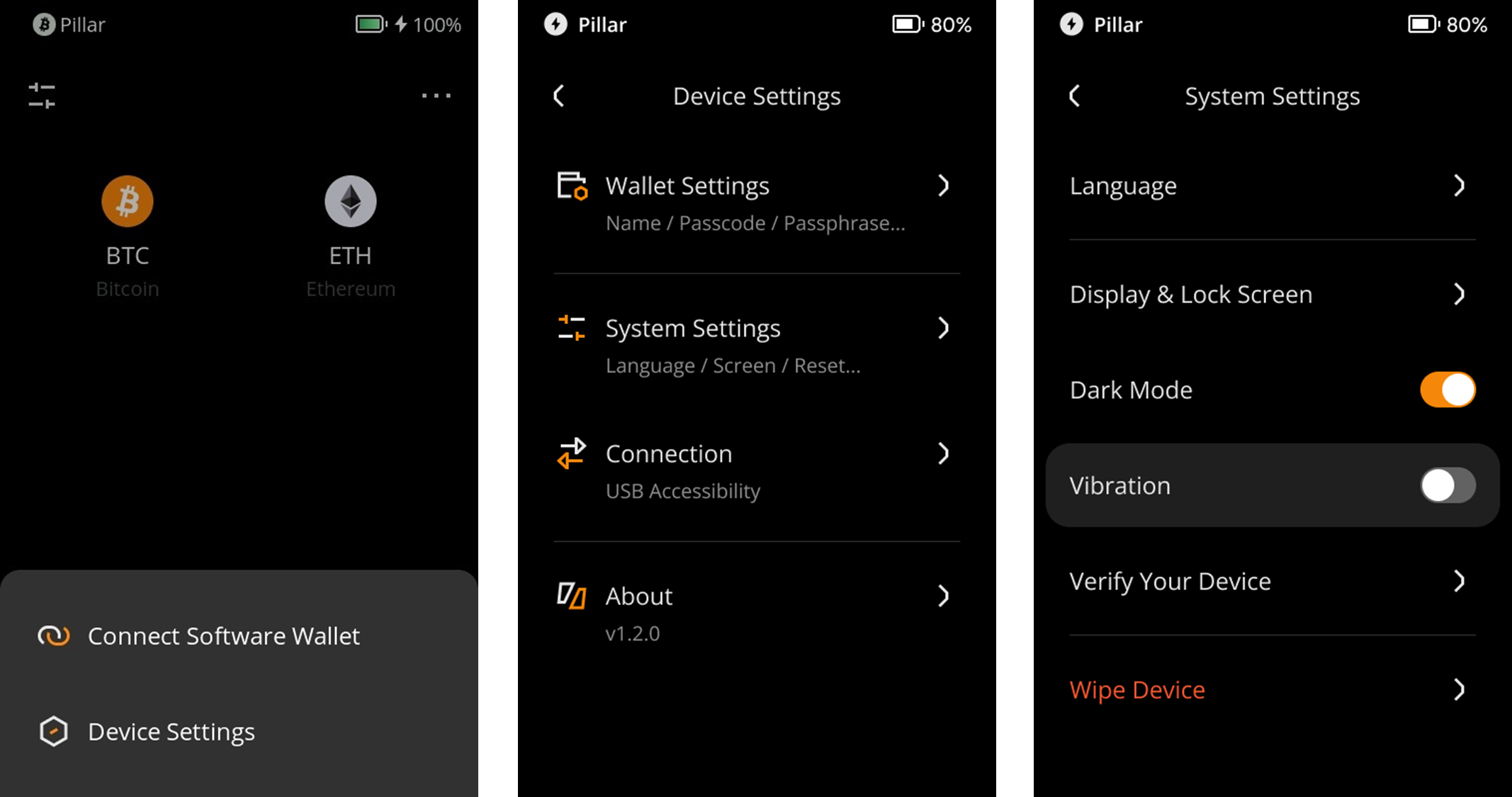
Display & Lock Screen
Tap the [···] icon at the top right of the main page > [Device Settings] > [System Settings] > [Display & Lock Screen].
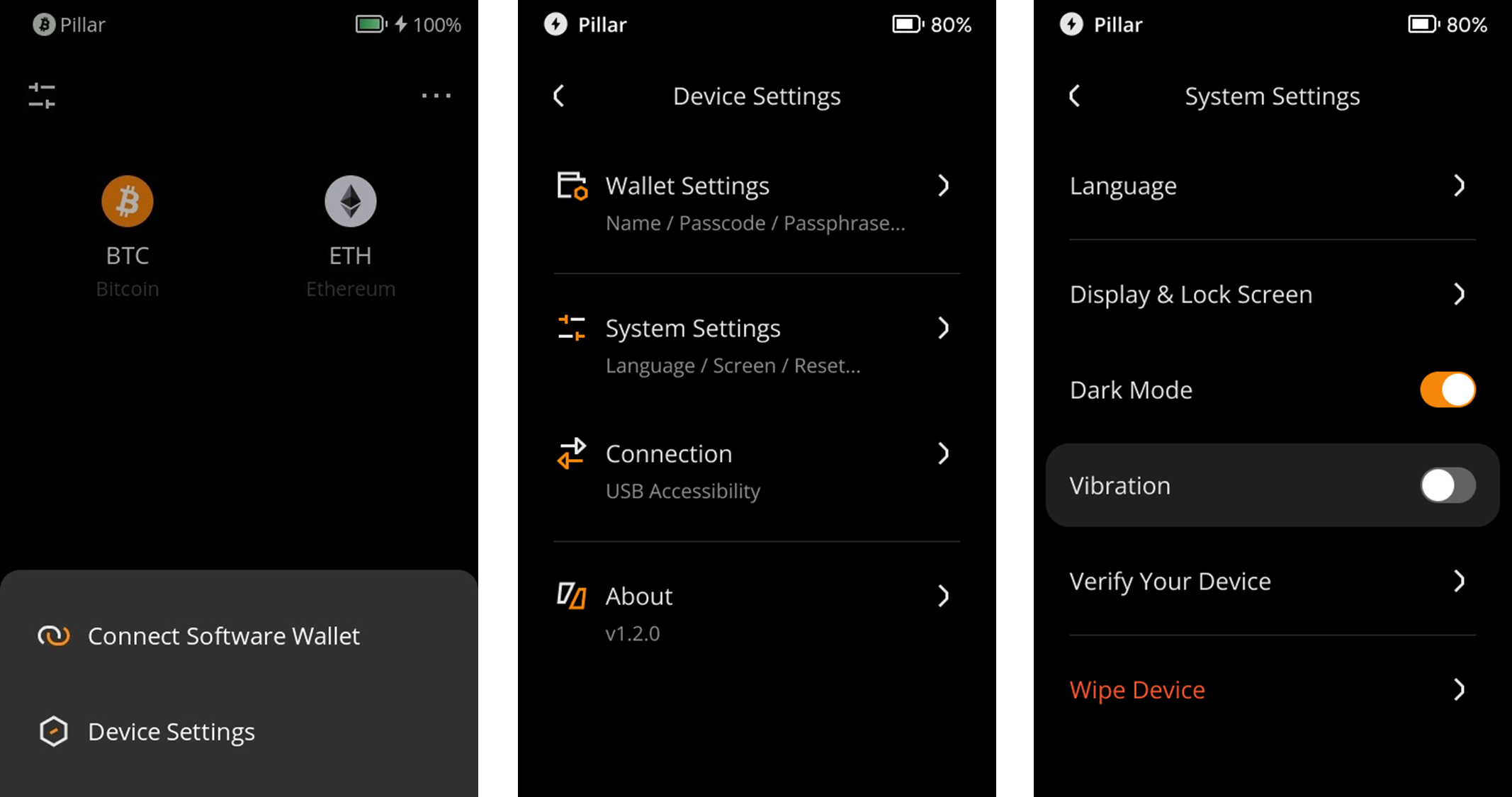
You can adjust screen brightness, auto lock time, and auto shutdown time to your preferences.