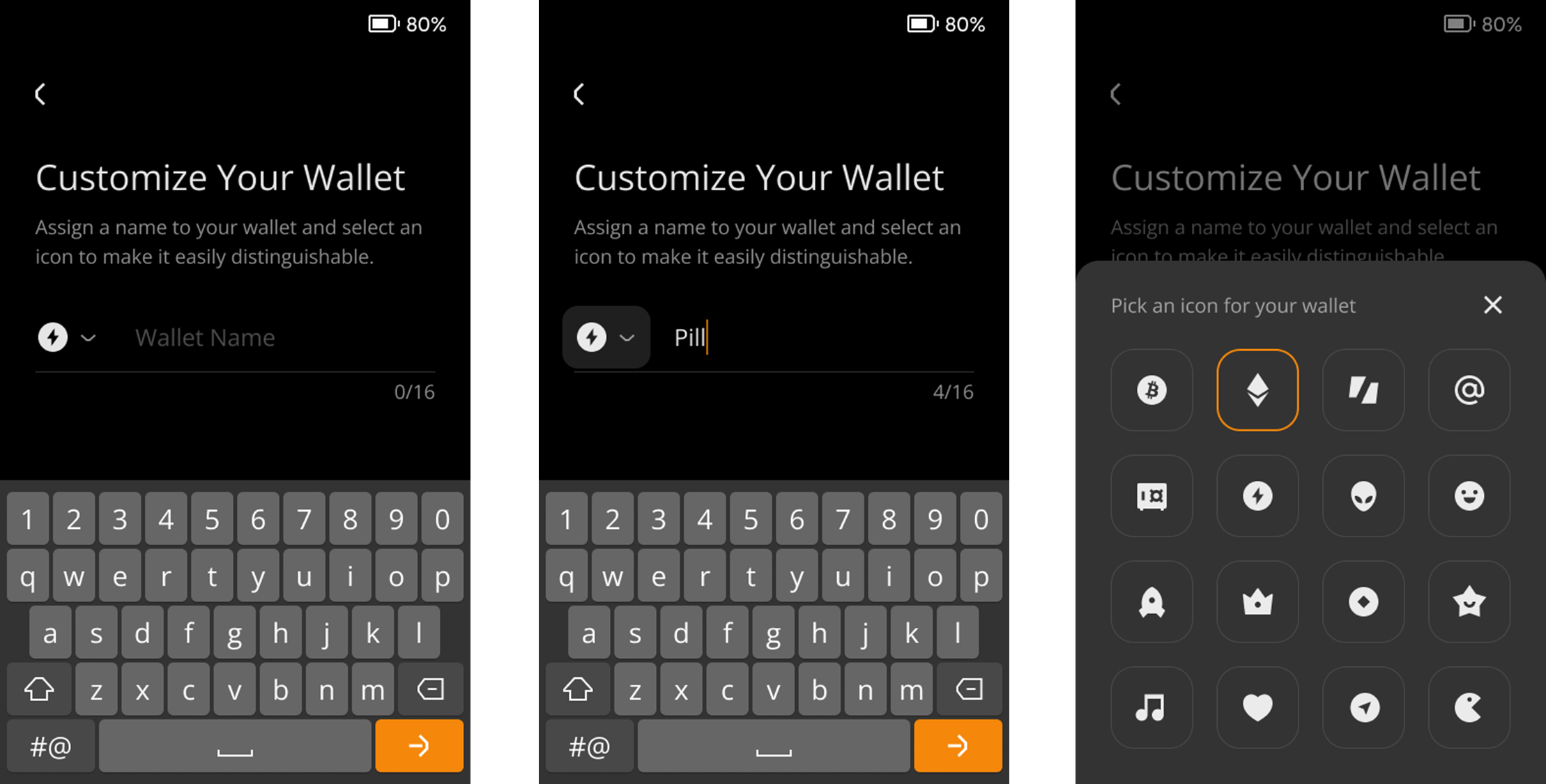Name Wallet
tip
Key takeaways:
You can customize the name and logo for your own wallet with this feature.
Keystone 3 Pro now supports the management of three sets of seed phrases simultaneously, you can also use this feature to differentiate between different wallets.
Never include any private message in the name you put in.
Steps:
Tap the [···] icon at the top right of the main page > [Device Settings] > [Wallet Settings].
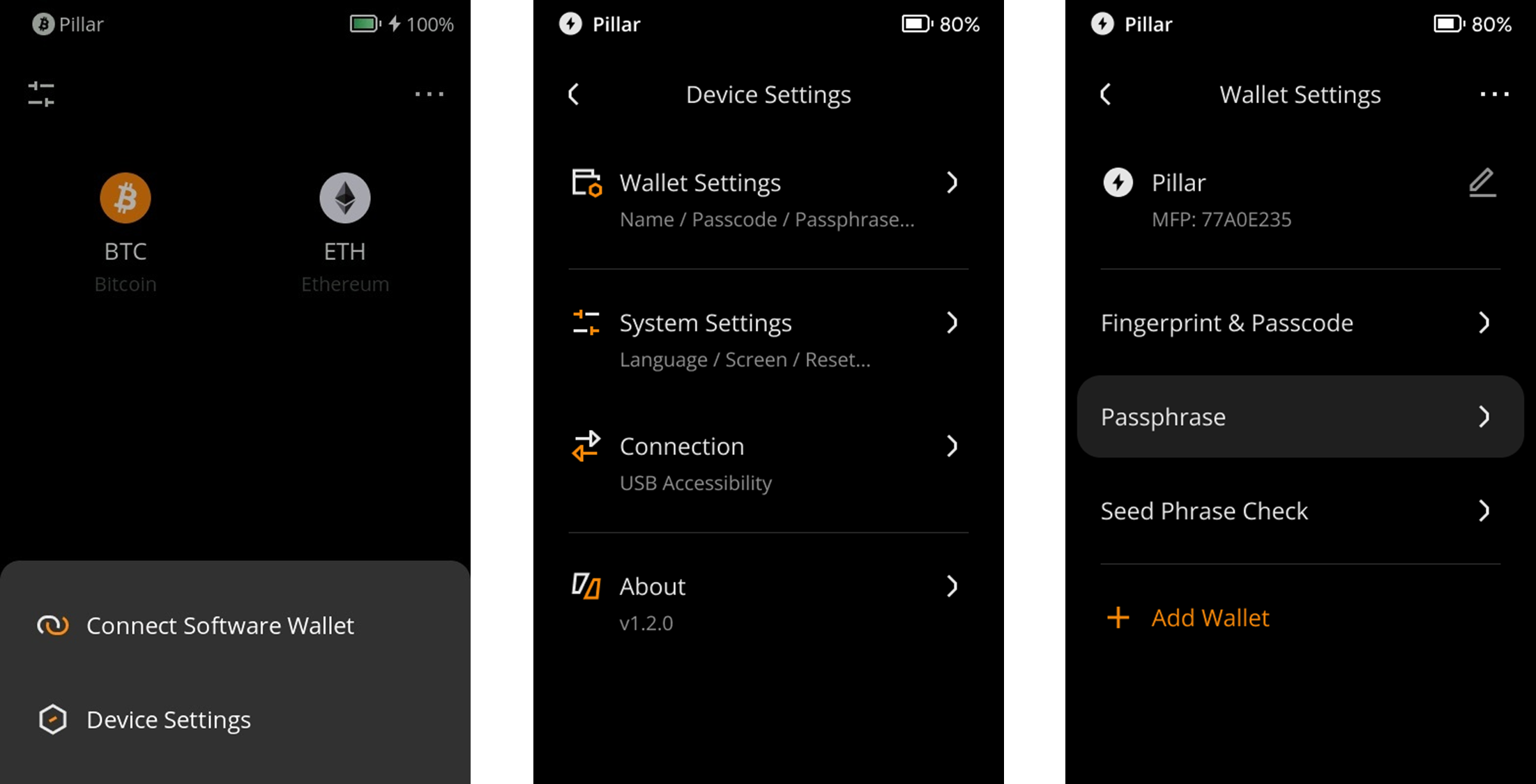
Click on the pencil icon to customize your wallet by assigning the name and selecting an icon. (Never include any private message in the name you put in.)