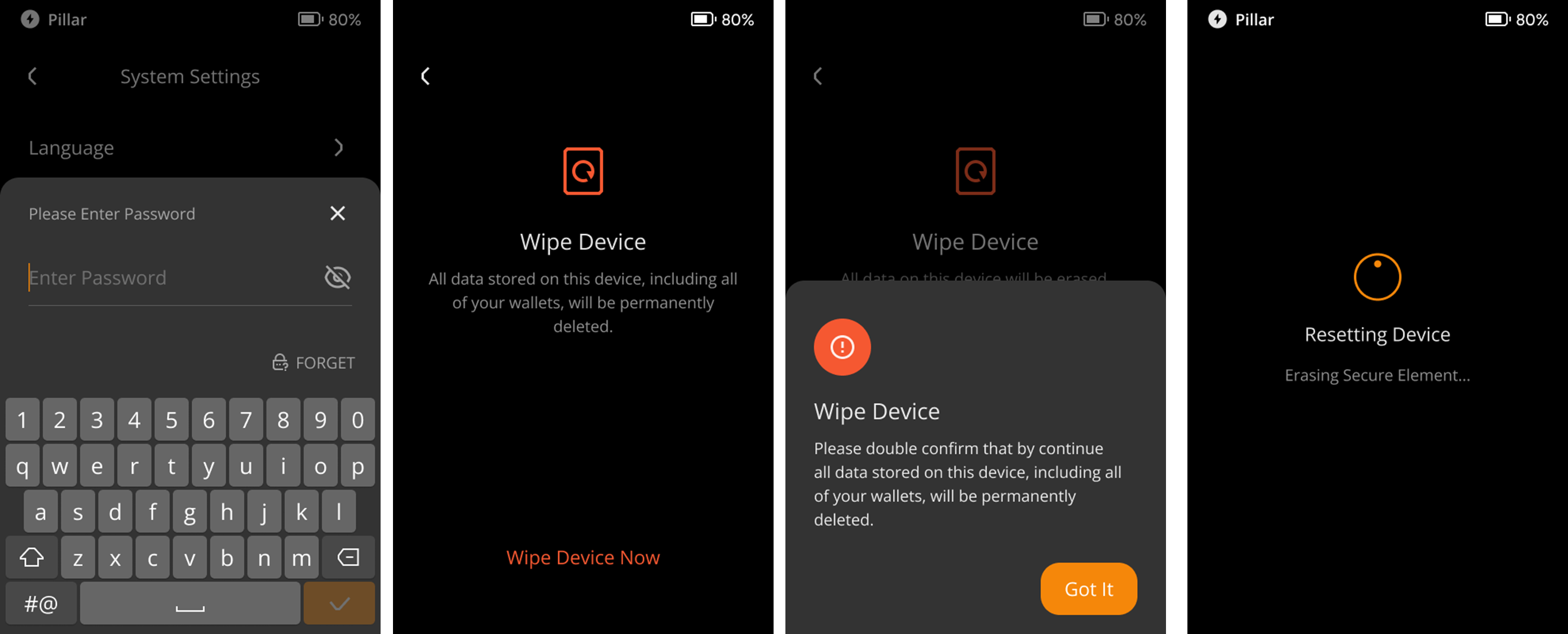Wipe Device
tip
Key takeaways:
This feature allows you to wipe the device and erase all user data.
Once the device is wiped, all user data on the Keystone will be erased, but the firmware version won’t be rolled back.
The device requires at least 20% power to continue the process.
Steps:
Tap the [···] icon at the top right of the main page > [Device Settings] > [System Settings] > [Wipe Device].
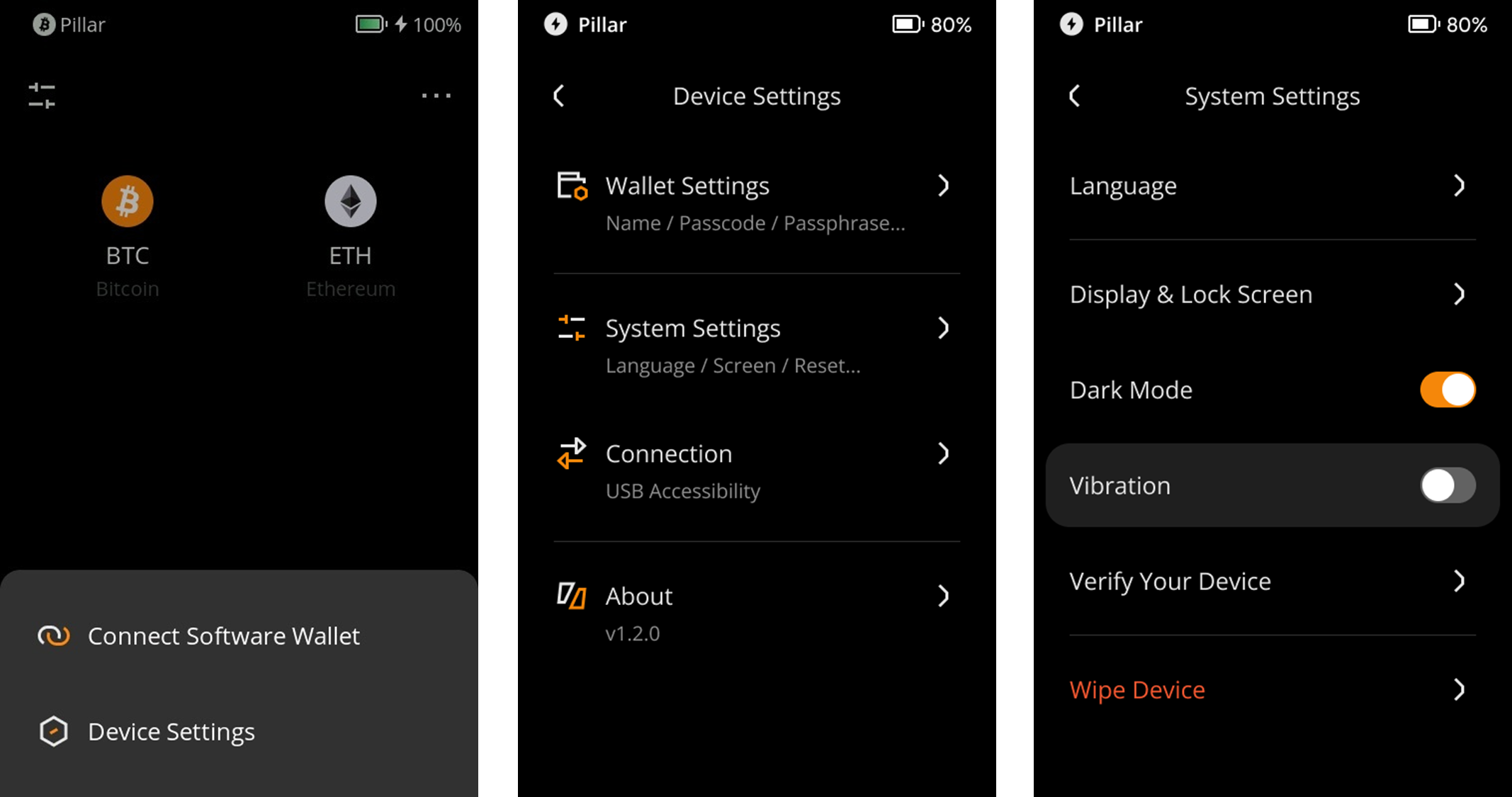
Entering your password allows you to wipe the device.