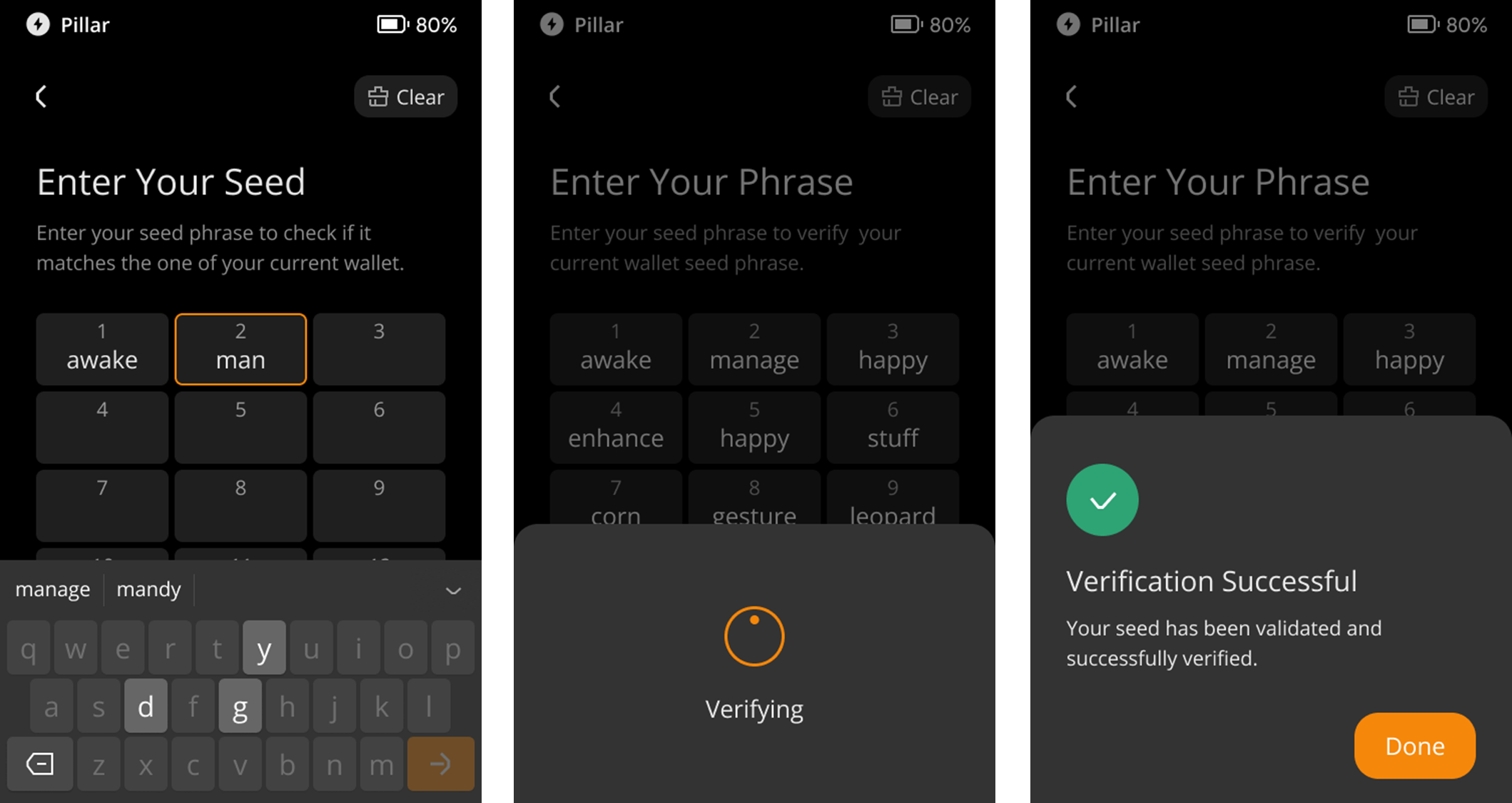Seed Phrase Check
tip
Key takeaways:
Kindly utilize the function provided to securely verify your recovery phrase.
Both standard seed phrase and Shamir Backup are supported to be checked.
Passphrase checking is not available.
Steps:
Tap the [···] icon at the top right of the main page > [Device Settings] > [Wallet Settings] > [Seed Phrase Check].
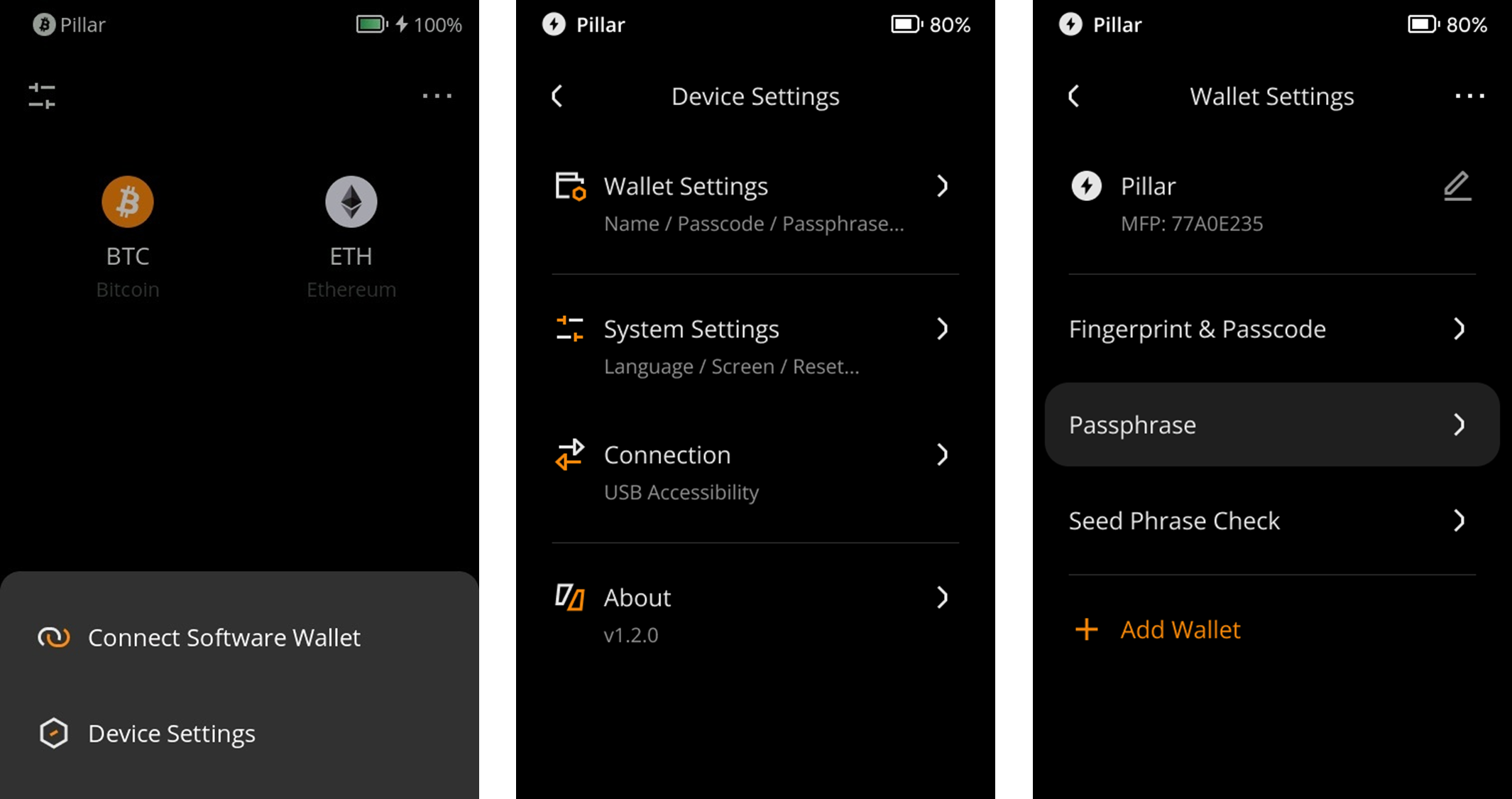
Select a way of checking the length of the recovery phrase.
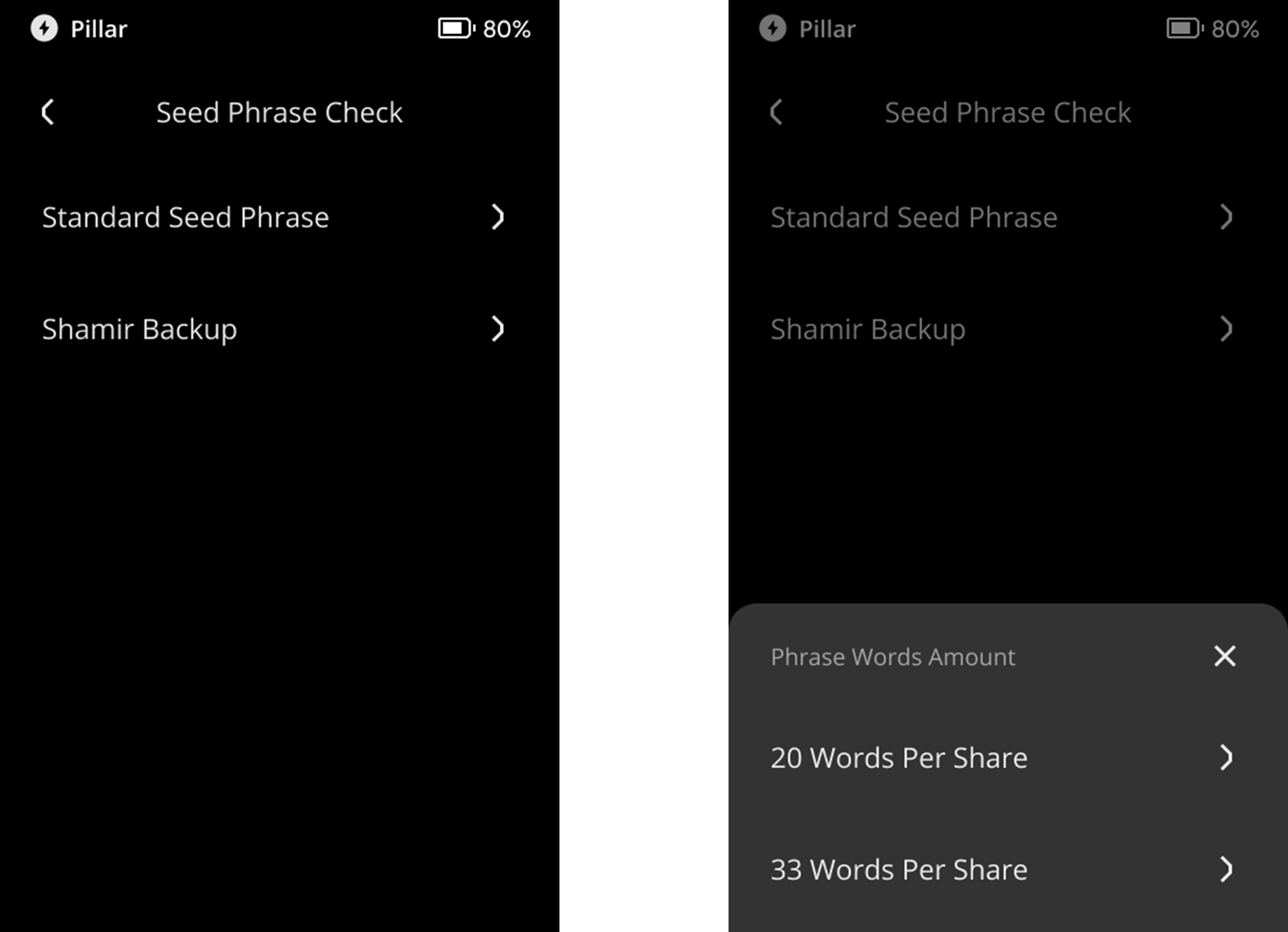
Input the backed-up recovery phrase and press [Confirm Recovery Phrase].
Check the result.