SushiSwap (dApp)
This tutorial introduces how to interact with SushiSwap after connecting Keystone with MetaMask.
Connect Keystone to MetaMask:
- Open your Keystone 3 Pro and connect it to MetaMask. Follow this guide for assistance: https://guide.keyst.one/docs/metamask-extension
Open the SushiSwap Website:
- Open the official SushiSwap website (https://www.sushi.com/swap) in your browser.
Connect MetaMask to SushiSwap:
Make sure you are logged in to MetaMask and have selected the account you want to connect.
On the SushiSwap website, find and click on "Connect Wallet".
In the pop-up wallet connection window, choose MetaMask and confirm the connection.
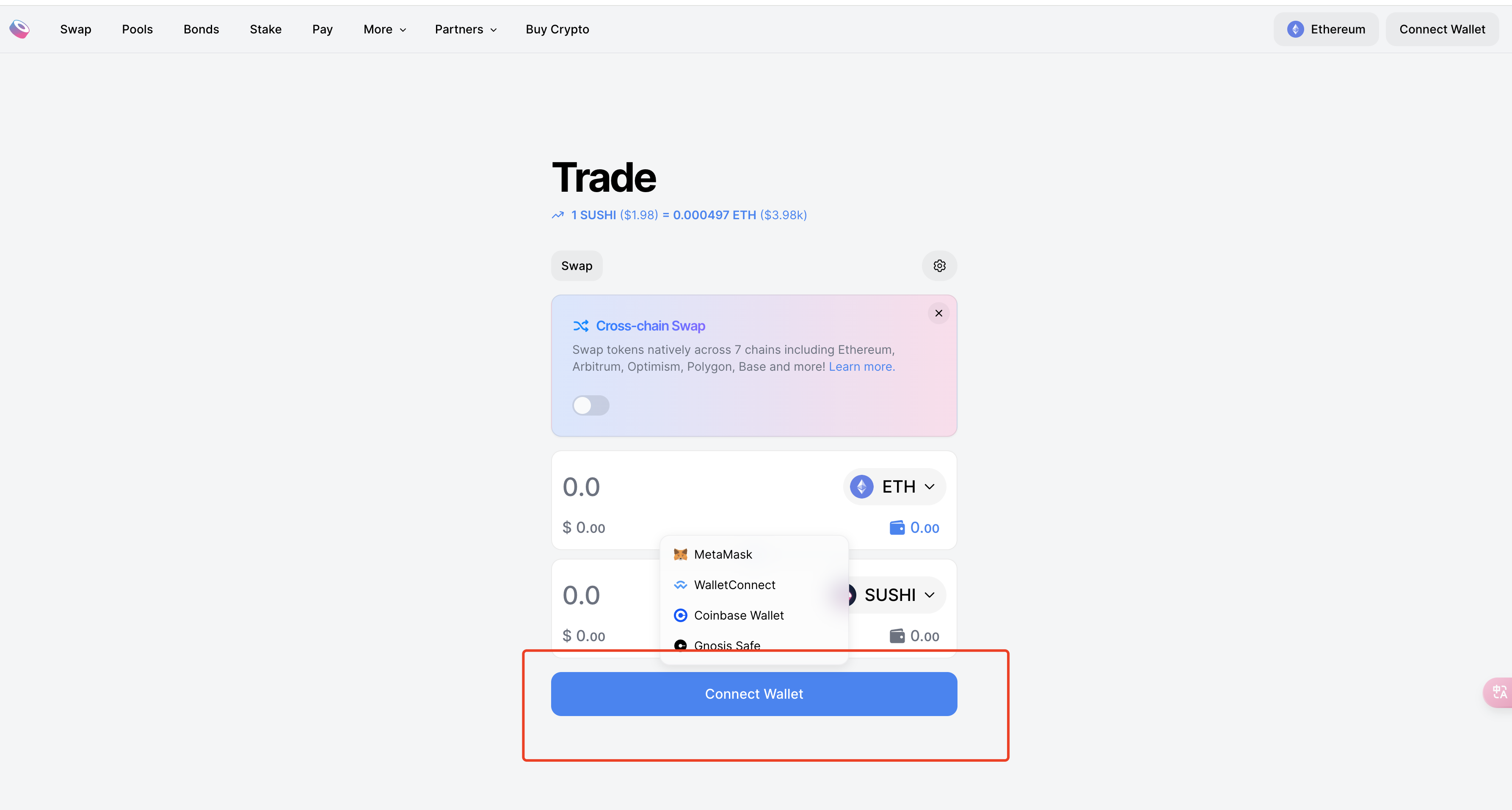
Authorize SushiSwap to Access Your Assets:
- Once connected successfully, SushiSwap will request authorization to access your assets in MetaMask.
- You will need to confirm the authorization request in MetaMask and allow SushiSwap to access your assets.
Explore the SushiSwap Platform:
- Once connected and authorized, you can start exploring the Yearn Finance platform and use its various features such as depositing, investing, etc.