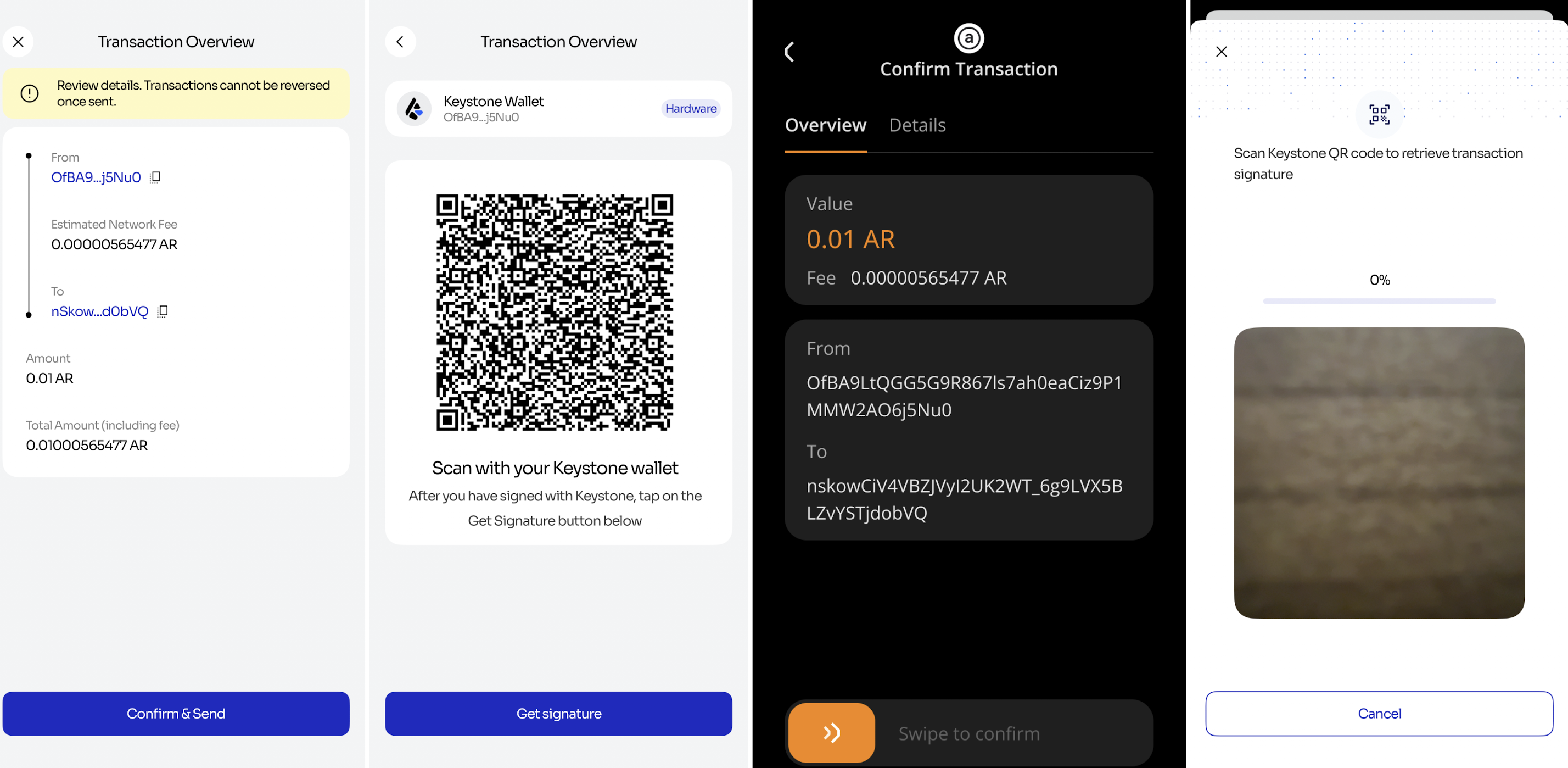Beacon (Mobile)
Welcome to the tutorial that will guide you through the process of connecting your Keystone hardware wallet with the Beacon Wallet(Note: currently only available on iOS Mobile). Beacon Wallet is a non-custodial digital wallet designed for the Arweave and AO ecosystems. Let's dive in!
1. Preparation
Before you begin, make sure you have the following:
Firmware version V2.0.6 or higher (For firmware upgrade instructions, please refer to this guide).
Download the latest version of the Beacon Wallet.

2. Connecting Keystone Hardware Wallet with Beacon Wallet
Note: Please ensure your device is at least 80% charged and connected to USB power because the ARWEAVE blockchain setup will take about 10 minutes.
a. On your Keystone Hardware Wallet
- Tap the “…” icon and select “Connect Software Wallet”.
- Select “Beacon”, and a QR code for connecting will be displayed.
b. On your Beacon Wallet
- On the welcome screen, choose “Create Wallet”.
- Follow Beacon’s instructions to create a dummy wallet, name it, and proceed to the main dashboard.
- Once your wallet is set up, tap the wallet name in the top left corner to enter the “My Wallet” screen. Select “Connect Keystone Wallet” and scan the QR code displayed on your Keystone device.
- After a successful connection, the wallet name in the top left will change to “Keystone Wallet”, and your assets will be displayed.
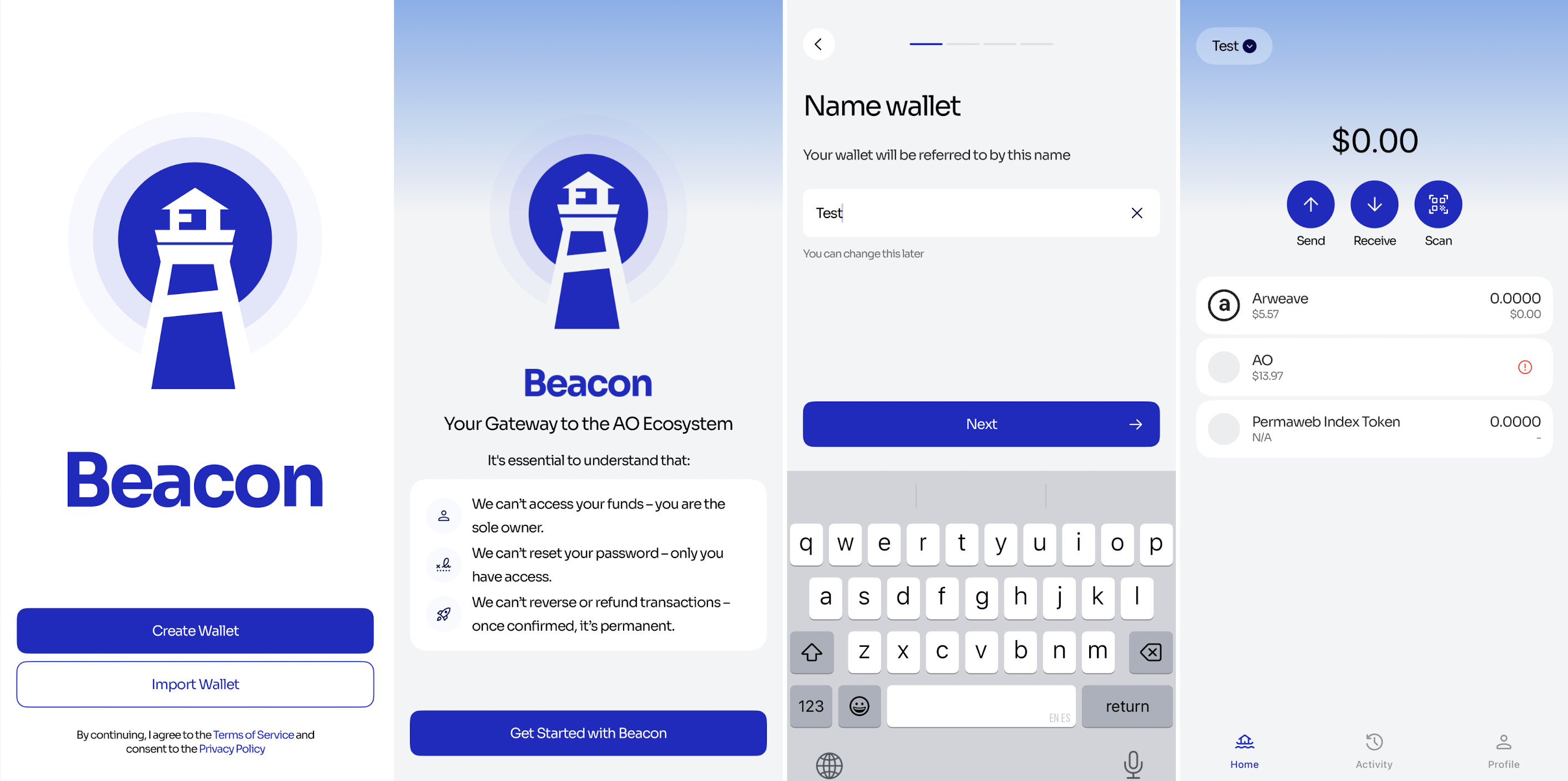
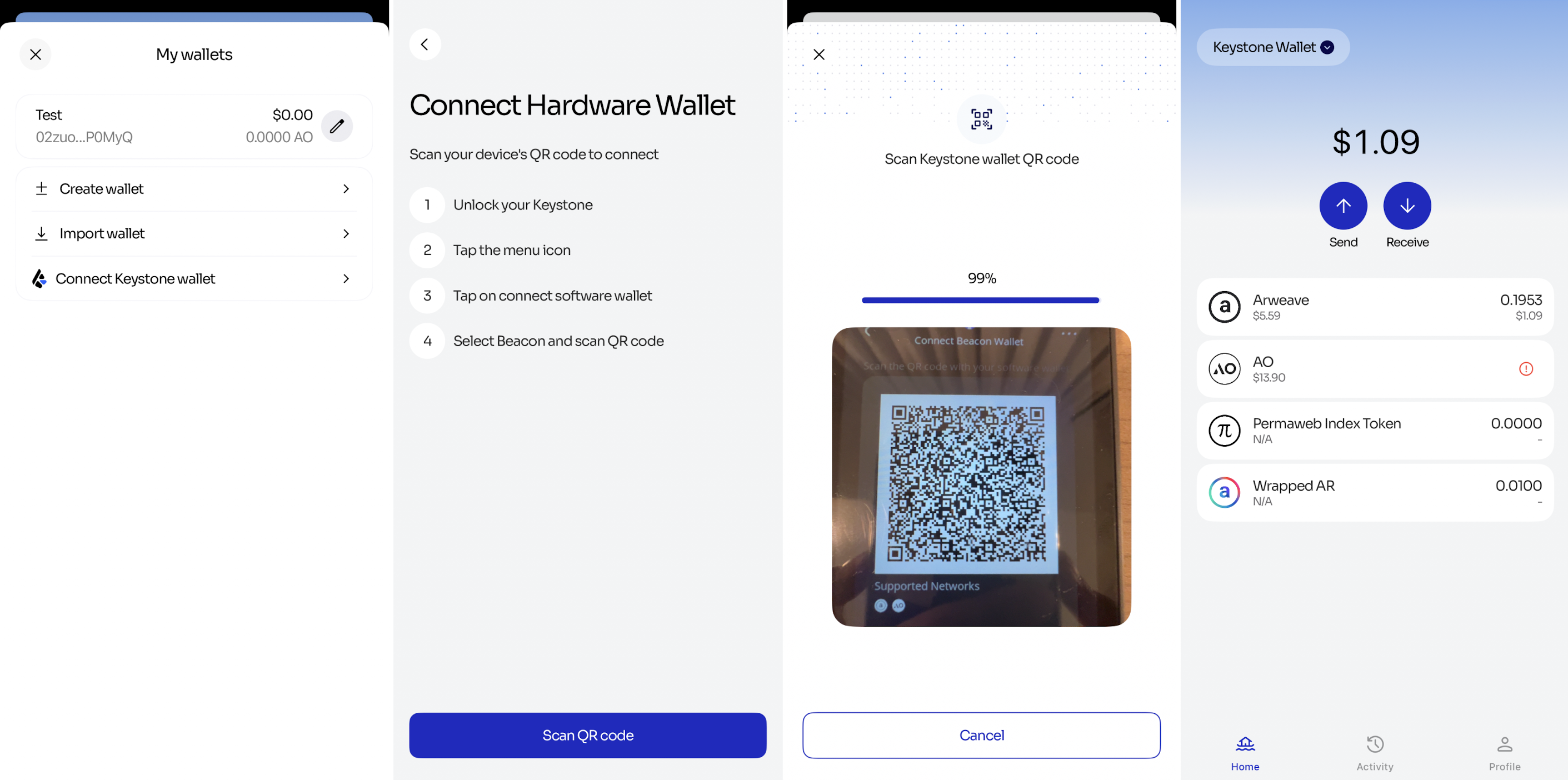
3. Sending
a. On your Beacon Wallet
- Tap "Send", select the token you want to send (e.g., AR)
- Either scan the recipient’s address or manually paste/type it in and double-check it carefully.
- Enter the amount you wish to send.
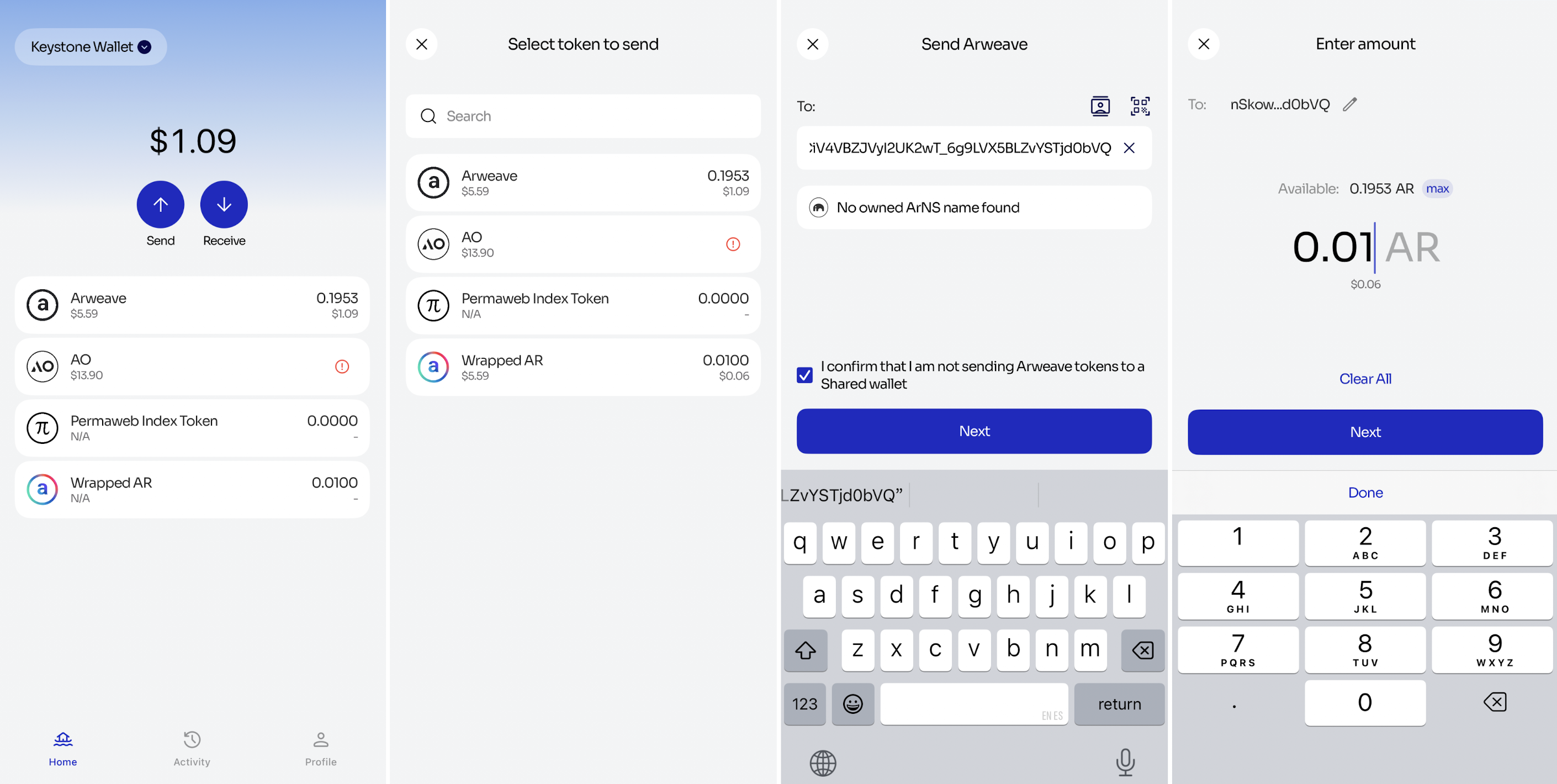
b. Sign the Transaction
- After checking the transaction overview on Beacon, confirm you are ready to sign.
- On your Keystone, tap the scan icon in the bottom right corner and scan the QR code from Beacon.
- Review the transaction details, swipe to confirm, and sign with your PIN or fingerprint.
- Once signed, a QR code will appear on Keystone. Scan it with Beacon to broadcast the transaction.